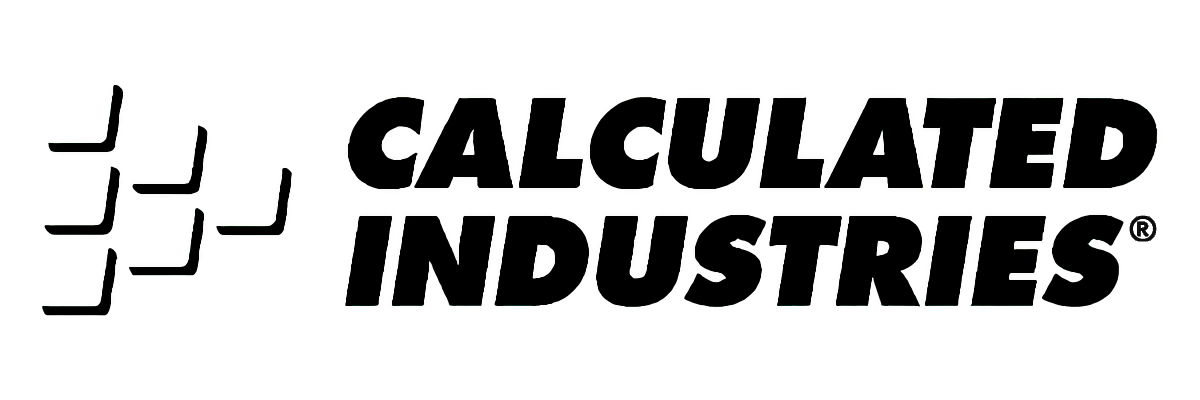Leica Distance Meter - Disto X4
Leica Disto X4 Product Review Video
Eva from the shop breaks down the Leica disto X4. She covers the main features of the X4 along with showcasing her favorite function.
Leica X4 Disto Product Highlights
-
Range up to 500 feet
-
Accuracy: ±1/16-inch
-
Pointfinder camera
-
Bluetooth v4.0 connectivity
-
2-inch high-resolution display
-
IP65 dustproof and water jet resistant
Where does Leica's X4 Disto Excel?
The Leica Disto X4 distance meter is the go-to distance meter for outdoor applications. This is due to its built-in camera that allows users to take precise measurements outside in direct sunlight, even when the red beam is not visible.
What is the difference between the X3 and the X4?
The main difference between the Disto X3 and X4 is that the X4 includes the outdoor camera point finder. Other than that, these two lines are nearly identical in specs. If you do not need to take outdoor measurements, the X3 will be an excellent choice.
Leica Disto X4 Top Features
Point to point Technology - This feature allows a user to take measurements of 2 points. You will need the DST 360 attachment, but this feature is helpful when measuring hard-to-reach places such as roofs, ceilings, tunnel entrances, utility poles, and much more. See the video below for a visual example.
Stake-Out Feature - This feature uses the continuous measurement mode to indicate where to place stakes along a stake-out line. It speeds up the workflow tremendously and is ideal when needing to place objects at consistent intervals.
Area / SQ FT - This function allows users to calculate the square footage of the room in a matter of seconds. Simply take the measurements of the length and width of a room and the disto will automatically calculate the square footage.