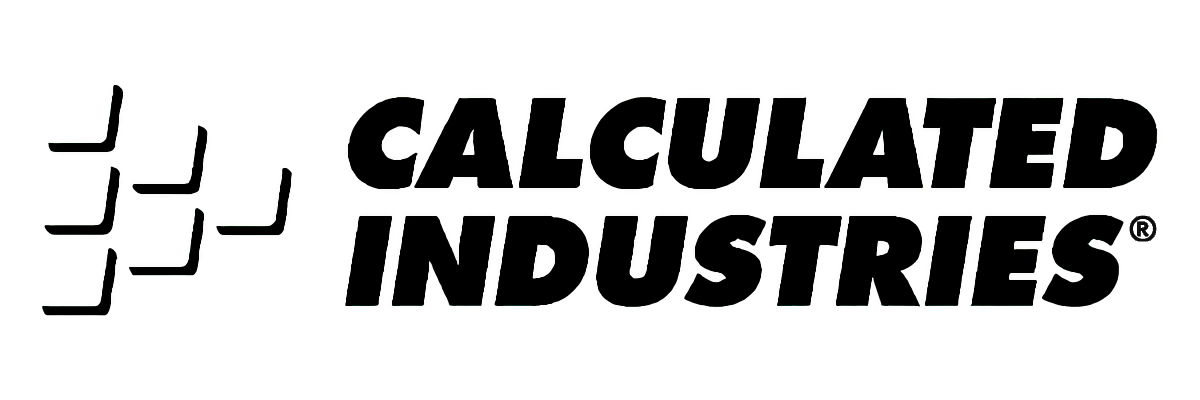Zone60 HG vs. Zone60 DG: Which Geomax Grade Laser is Right for Your Construction Site?
The GeoMax Zone60 series is built for professionals who need reliable, high-accuracy grade lasers on demanding jobsites. Both the Zone60 HG and Zone60 DG offer exceptional performance, but they’re made for slightly different workflows.
If you’re deciding between these two models, this guide will help you understand the key differences. From slope range to automation, we’ll compare features side-by-side and break down when to choose the semi-automatic HG versus the fully automatic DG. But first let’s go through their shared features.
Similarities between Zone60 HG and Zone60 DG Models
Whether you choose the HG or DG, both lasers offer:
- Long Working Range: Up to 900 meters (3,000 feet) in diameter, making them suitable for large construction sites.
- Dual-Axis Slope Capability: Both models support slopes on two axes, giving you control over complex grading jobs.
- IP67 Weatherproof Build: Dust-tight and fully protected against water immersion — ideal for rugged jobsite conditions.
- Reliable Accuracy: Delivers high-precision performance (±1/16” at 100 ft)) for layout, grading, and alignment tasks.
- Simple Interface: User-friendly control panels and optional remote access for easy setup and adjustments.
Zone60 HG vs. Zone60 DG Comparison
 |
 |
|
| Model | Zone60 HG | Zone60 DG |
| Grade Type | Semi-Automatic | Fully Automatic |
| Slope Range | ±8% | ±15% |
| Axes | Dual Axis (Manual Setup) | Dual Axis (Digital Setup) |
| Vertical Setup? | No | Yes |
| Beam Catching? | No | Yes |
| Rotation Speed | 600 RPM | 300, 600 RPM |
Key Difference between Zone60 HG and Zone60 DG
-
Manual vs. Digital Slope Entry: The Zone60 HG uses semi-automatic slope control, meaning you’ll dial in the slope manually using the control panel. HG gives you flexibility but requires more setup time.
The Zone60 DG supports fully automatic, digital slope entry — just input the slope percentage and the laser self-adjusts. DG is faster and easier when you need precise, repeatable slope settings daily.
-
Beam Catching & Beam Lock:The Zone60 DG supports beam catching, allowing a compatible receiver like the ZRD105B to automatically align to the beam and maintain connection and helps ensure the setup stays true during layout.
Beam catching significantly reduces setup time — especially when working solo or in high-precision layout jobs like roadwork or trenching.
-
Vertical Setup:The Zone60 DG supports vertical alignment, allowing it to be used for batter boards, plumbing, and formwork that requires vertical referencing.
The HG model does not support vertical positioning.
- Slope Range: The Zone60 HG supports slopes up to ±8%. Zone60 DG doubles that range to ±15%, making it a better fit for steeper grading work.
Our Recommendation
If you’re looking for a dependable slope laser for layout, grading, or formwork — both the Zone60 HG and Zone60 DG will get the job done.
The dial-in grade capability of Zone60 HG makes it more flexible than entry-level horizontal lasers. It is ideal for ideal for exterior tasks like concrete pours, general excavation, and foundation work where precise slope is important, but full automation isn’t necessary.
The Zone60 DG is built for teams that need fully automatic grade control daily. It guarantees repeatable and accurate results over long distances even in harsh working conditions and is ideal for both horizontal and vertical alignment tasks.
Still not sure which one fits your needs? Contact our team for personalized recommendations or to request a quote.