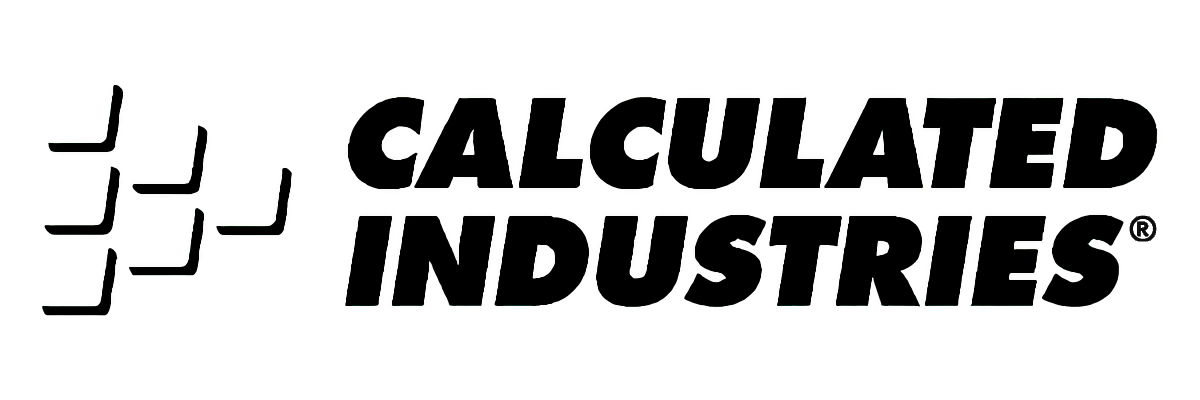Buyers Guide to Laser Level Detectors
One of the limitations of laser levels is the difficulty of seeing laser lines or dots in bright lighting conditions, especially outdoors. To be able to use laser levels during outdoor applications, you must use a laser detector.
As the name implies, laser level detectors detect lasers that are invisible to the naked eye and are typically attached to grade rods or earth moving machines like excavators. Laser level dectors aren’t as generic as some may think, so it’s important to carefully consider a few factors before purchasing one. In this guide, we’re going to discuss the features of laser level recievers and the questions you need to ask before deciding on which laser level detector to buy.
The Different Types of Laser Detectors

-
Detector with LED lights
This is the most basic type of laser receiver there is. It has three LED lights – one for indicating “on level,” one for “above level,” and one for “below level”. These laser detectors are usually more compact than the others.

-
Detector with LCD
Apart from LED lights, these detectors also include LCDs on the front where the displaying bars indicate whether you are below or above level. A signal is shown as the receiver gets to level.

-
Dual display receiver
A dual display laser level receiver is simply a detector with an LCD on the front and back. This allows you to observe the display from the back without you having to get in the way of the laser beam as you view it from the front.

-
Millimeter display detectors
While the previous kinds of detectors only signal whether the detector is above, below, or on-grade, a millimeter display laser detector will display a numerical value of how far the detector is from the laser beam (e.g. 20mm above level). This feature allows you to get the measurement without moving the laser detector up or down the rod. In addition, these laser level detectors usually have bigger reception windows. An example is the Spectra Precision HL450 Laserometer which has a numerical display of elevation of up to 40mm above and below level.

-
Machine Mounted Laser Receivers
All the previous kinds of detectors are handheld or mounted on to a grade rod. Machine control receivers, on the other hand, can be mounted to an earth-moving machine like an excavator through a built-in magnetic mount or a clamp. These receivers can help the machine operator see the depth of a cut or check grade without having to leave the cab. Most of these kinds of receivers only work with red beam rotating lasers. More advanced machine mounted receivers can be integrated into an automatic hydraulic machine control system.
Features of Laser Level Detectors

1. Accuracy settings
Most laser level detectors have two accuracy settings: coarse and fine. The coarse setting is for rough applications like initial grading or excavation. The fine setting is for applications that need precision, such as final grading or setting of walls. It’s important to ask if the laser detector has the accuracy settings you need for your tasks. The more settings a detector has, the more expensive it will be.

2. Sound and visual signals
Laser detectors give a sound and/or visual signals to indicate if you’re above-grade, below-grade, or on-grade. Most models give out intermittent beeps that go faster as you approach the on-grade position. Once you’re on-grade, the detector gives out a long, continuous beep. Some users prefer lowering down the volume or completely turning off the audio and use visual signals instead. Many detectors also have bright LED lights that serve as visual cues to signal the detector’s position relative to the laser. You should also check if the detector has a dual display, which means that it has an LCD both on the front and back. Having a dual display allows you to check the position without having to go to the front of the detector and possibly interfering with the laser.

3. Detecting range
Some laser detectors can detect lasers from as far as 4430 ft. while some have a shorter detecting range. A longer detecting range is not necessarily better especially if you’re only going to use the detector in short ranges.

4. Mounting option
Most laser detectors come with a bracket that is used to mount the detector on a grade or level rod. This bracket can be loosened to slide the detector up and down the rod and tightened to lock it in place.
Questions to Ask When Buying a Laser Detector
- What kind of laser detector do you need? Do you need a detector with a dual display or will a single display do? Do you prefer LED or LCD? Would you be needing to mount the receiver to an earth-moving machine?
- What kind of laser level will you use it with? Different kinds of laser levels will only work with specific types of laser detectors. For example, rotary lasers will not work with line laser receivers. Also, because red and green lasers operate at different frequencies, they require laser receivers that are tuned to their specific frequency.
- What detection range do you need? If your project area is big, you will need long-range detectors.
- How accurate do you need to be in your measurements? If you need hyper-precision measurements, laser receivers with more accuracy settings will best serve your purpose.
- What is your budget? As with any device, the more advanced the features are, the more expensive it is. So you have to decide which features are non-negotiable or just “nice-to-have” and decide from there.
Once you know what kind of laser detector you need, the features you need, and your budget, you can go to this link to browse laser detectors from top brands.